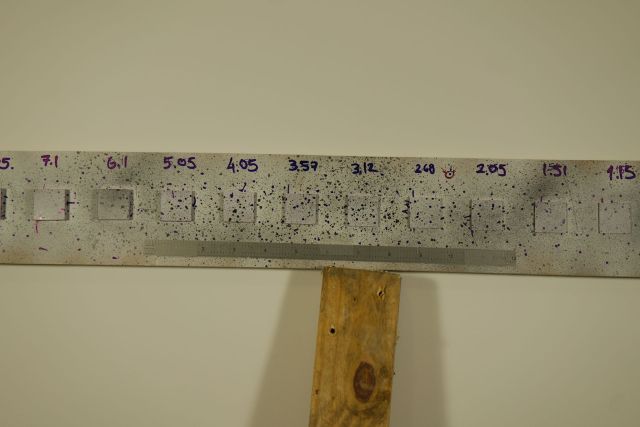How is photogrammetry reconstruction affected by underexposed images? Glad you asked!
In this article I will be looking at how underexposed a set of images can be, and still be able to reconstruct a usable mesh. Both PhotoScan and Reality Capture will be used to see if there’s any differences in how they handle the images.
The camera used in Part I of this test is the Sony A7RII with a 55mm f1.8 lens.
For reference, this is the scale of the object I’m photographing. It’s wider then the image frame, but not very tall. The object is 0.6m long, and I’m 0.9m away from it. I would consider the features on this object on the large side (with respect to how much data is in the frame)
The same object was photographed in 9 sets of images/scans. The first set of images a proper exposure (an exposure that the camera felt was a accurate).
Each set/scan of images consisted of 21 images, so for every EV step, there were 21 new images shot with those camera settings.
From this point on, I underexposed the image one stop at a time, up to an extreme 8 stops.
WARNING: The following results are only valid for this camera. I don’t have any other full frame cameras to test this with at the moment so don’t assume that every camera will behave the same. If I can redo this test with other cameras, I’ll post an update.
Here were the camera settings used, and what changed with each level of under-exposure: (I skipped -1EV and -3EV since there isn’t much change)
| Under exposure | Shutter | Aperture | ISO |
| 0 EV | 1/100 | f 2.8 | 100 |
| -1 EV | 1/200 | f 2.8 | 100 |
| -2 EV | 1/400 | f 2.8 | 100 |
| -3 EV | 1/400 | f 4.0 | 100 |
| -4 EV | 1/400 | f 5.6 | 100 |
| -5 EV | 1/800 | f 5.6 | 100 |
| -6 EV | 1/1600 | f 5.6 | 100 |
| -7 EV | 1/1600 | f 8 | 100 |
| -8 EV | 1/3200 | f 8 | 100 |
Photoscan Results
PhotoScan could find tie points at -8EV hence no dense point cloud and no mesh. Only -7EV could be processed into a mesh.
Setting for reconstruction were set to the highest possible setting for alignment, dense cloud and meshing was done to 500k polygons.
Reality Capture Results
Reality Capture failed to find any tie points at -6EV, hence no mesh. At -5EV only 15 of the 21 DNG photos could be aligned.
Settings for reconstruction were done on high detail, and then decimated to 500k polygons.
My observations
Comparing the results, the meshes up to -5EV are quite clean in both programs. The meshes in Reality Capture look a little sharper/cleaner at the sharp edges, but the roughness of the flat surfaces is very similar between the two programs. Beyond -5 EV in Photoscan, the surface becomes increasingly noisy, as there’s more and more noise in the image at those light levels.
It blows my mind that it’s possible to underexpose an image set by -7EV and still get a mesh out of it. To the naked eye, the images are pure black in the area of interest, yet there is enough information in the deep dark abyss of the RAW files that PhotoScan can use to generate a mesh. Even the -5EV that Reality Capture managed is very impressive.
My speculation is that the ISO noise is ignored when there’s many images covering the same portion of the scanned surface. Since ISO noise is random from image to image, only the static features are picked up by the software and used to create the dense cloud from which the mesh is created.
Conclusion
The lesson learned here is not be afraid of underexposed images. For only 2-3 stops of underexposure, the mesh quality is still quite clean given a lot of images. If you miss-adjust either aperture or shutter speed by 2-3 stops, you can very easily get unusable results (too slow a shutter speed causing motion blur, or too low aperture leading to very shallow depth of field).
But don’t worry about underexposing a few stops. If you’re in a bind and there isn’t “enough light”, don’t sweat it. Just take “A LOT” more images and the software will sort things out. Especially if this is a location that you won’t have access to later.
NOTE:
Just a quick note on image formats used in this test.
The Sony A7RII camera produces raw files in the ARW format. This format is readable by Reality Capture but not by PhotoScan. In order to level the playing field, the ARW file was converted to DNG with the Adobe DNG converter.
Both PhotoScan and Reality capture can read the DNG files so that was the file format fed to both programs